Hi
My lab has an ~80 chip affy Exon study planned for the near future which I'm planning to analyse using R/Bioconductor. This will be a first for the lab so we have no dedicated computing hardware other than the usual desktop PCs etc. but do have some budget to get in a dedicated machine.
So I'm trying to get advice as to what spec of hardware we'll need to analyse this effectively without driving a coach and horses through the budget. Thoughts so far range from a 6 core (i7 975), 64 bit OS, with at least 8GB Ram if not a lot more with a sizeable price tag to match down to a quad core machine with 8GB at a tenth of the price.
Does anybody have any insights into what level of processing power we'll really need to do this analysis well?
Many thanks for your help.
John

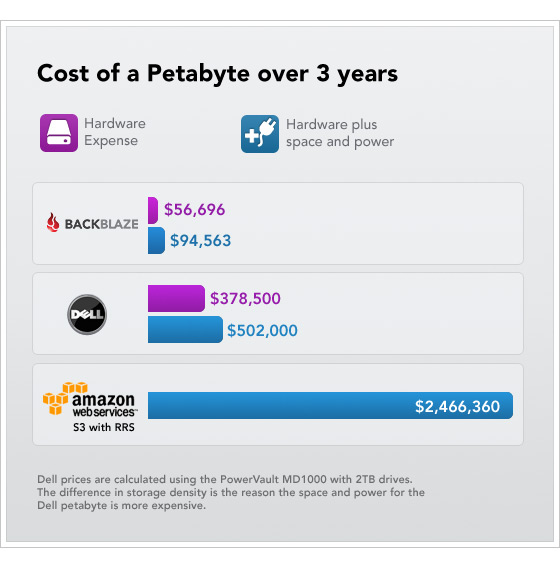

I wouldn't say that R isn't multithreaded. Maybe the language itself isn't, but there are many packages that allow one to take advantage of multiple cores.
I did 27 exon array chips on a 6GB i7 920 computer, including advanced analysis and just about everything you can think of. I don't see a problem scaling to 80 - at worst, you would need a bit more ram.
Thank you all for your input and ideas. I'll definitely being going for more RAM plus the capability to add more later, multiple cores and plenty of backed-up storage. I just need to decide on processor make e.g. i7 vs Xeon vs AMD vs other? Has anybody tried different configurations for the same type of job (i.e. having moved institution) and come up with a preferences; or as important processor makes & types to avoid when using R/Bioconductor?
If it's just for affy, the processor doesn't really matter, R is not multithreaded, so just get more RAM. Further, you should think about what to do with the machine after that. The affy processing is sort of a one-shot analysis with some follow ups. I would try getting something, that can be used as a computational server afterwards. Then, a multi CPU machine might pay off given multiple users and other software to run.