Entering edit mode
6.1 years ago
younglin113
▴
60
I saw this picture in an article, and I really want to know how can I learn to make this . I will be really thankful if you can help me!
here is the picture:


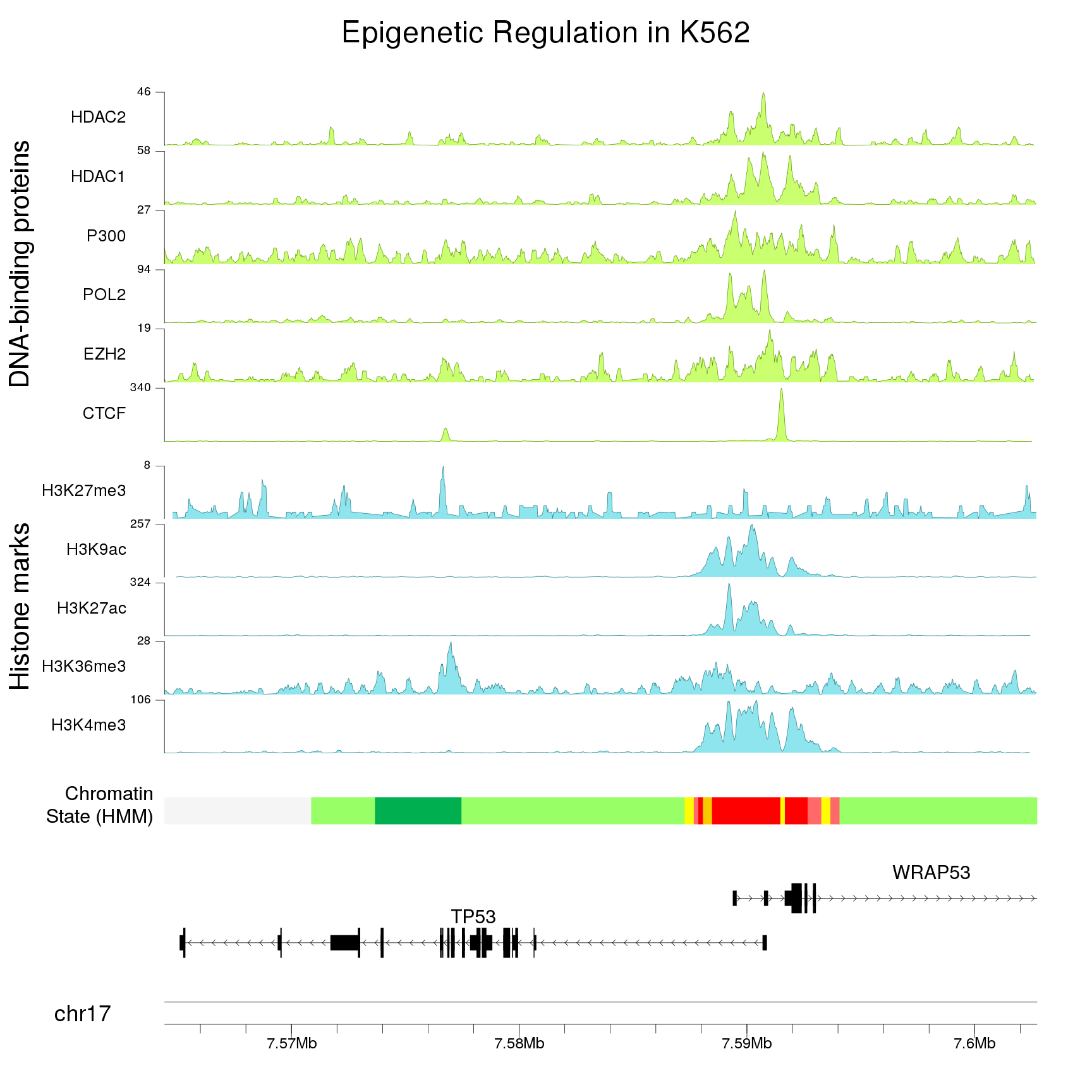

see
etc...
etc...
Can you update the link? I get a "bad gateway" error.
Currently, the picture is just 130x105 pixels, I can't see any details.
younglin113 : To add an in-line image to your post
Using Markdown syntax.
Upload your image:
Pick a free image upload site. I'd recommend imgbb (accessible in most countries) or cubeupload (easier to use)
Upload your image on the site
Markdown method
Get the direct URL to the image. To do this, you'll need to right click on the uploaded image and choose "Copy Image Address" or an equivalent option.
On cubeupload, simply copy the first link under the uploaded image
Click on the image option on the biostar edit toolbar (highlighted in red below), and paste the copied URL in the dialog box.
sorry for the unsharp picture I've posted , I am a new here, thanks for your help. And here is the new address of this picture, thanks!! https://ibb.co/nceB6c
I have added this image to the original post.
Please use
ADD REPLY/ADD COMMENTwhen responding to existing posts to keep threads logically organized.That's just a UCSC Genome Browser screen capture, with custom tracks added for ChIP signals (smooth-logged, it appears), and existing gene annotation tracks edited to have different color.
Take a look here: A: Visualization for ChIP-seq analysis