Hi,
I created a simple GUI to view vcf.gz file! I'm now trying to compile htslib on windows to make binary available. If you have suggestion to improve this application, please do it here
Code source available here : https://github.com/labsquare/CuteVCF
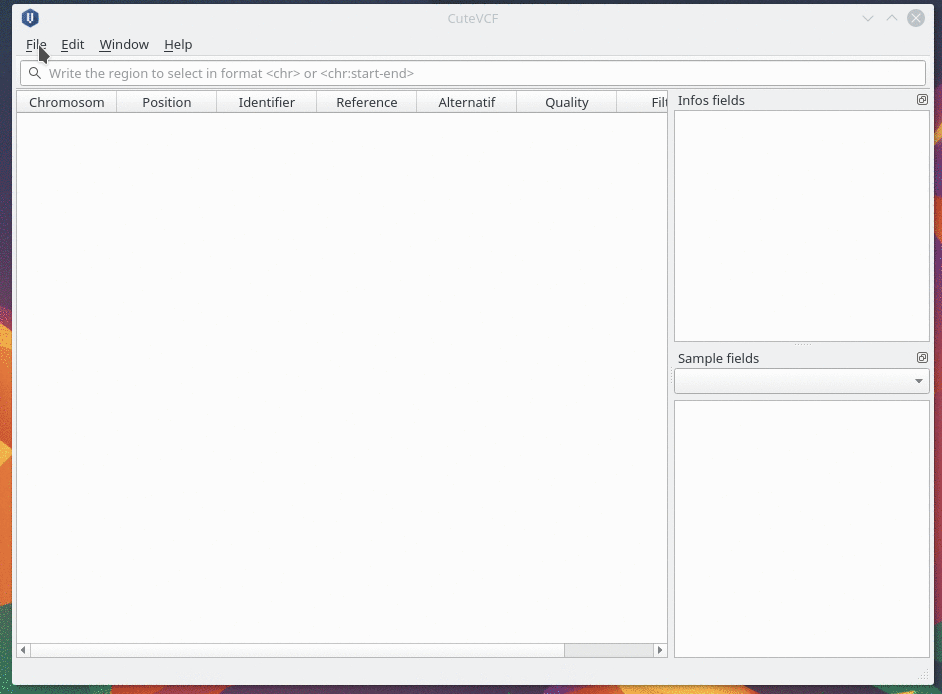



This looks great. Some questions that come to mind:
I don't limit the size actually. It works with htslib so it uses an index file (test.vcf.gz.tbi) . That means you can open a huge file and select a region : chr1:1-10000 for exemple. If you try to show many variants in the same view ( > 10000000), it could be a problem. I m thinking about that. Maybe it can load data when the view scroll down..
Following the instructions for compiling on https://github.com/labsquare/CuteVCF I get the following error while running make:
Probably because you clone only the repository without htslib. Do it recursive :
Right, that did the trick. Probably another rookie mistake, but while running
makeI come across the following error message:I'm not sure why those qt files are in the anaconda3 folder (which is a python distribution).
Ah yes. You are using Qt from website. You need to install GL libraries . Sorry for that
OR
Thanks, that indeed fixed that issue. But here is another one:
Do you have a suggestion on how to fix this one?
My computer is a recent clean Ubuntu installation, so it's definitely possible that many dependencies haven't been installed yet.
Did you see htslib compilation? Check inside htslib folder. And type make from in.
htslib folder looks okay, running make results in
make: Nothing to be done for 'all'.Contents of the folder:
If there is more information you need I will be happy to provide that too
it seems you are not using C++11.. I was thinking it's by default. let try to add : QMAKE_CXXFLAGS += -std=c++11 anywhere in the CuteVCF.pro
FYI, I'm using a recent Ubuntu installation (16.04 LTS), with gcc 5.4.0. I added the suggested line:
Running make gives the following:
Could you add this to the github issue with the return output of "qmake --version" that you used ?
I added an issue with the requested information, thanks for the quick feedback.
I updated the documentation in https://github.com/labsquare/CuteVCF. I also add a Travis, so you can check how I compile it from travis : https://github.com/labsquare/CuteVCF/blob/master/.travis.yml